While I’m mostly a WordPress guy, I have helped some friends set up sites on Tumblr.
Unfortunately, when I first started, I knew very little about tumblr before starting and as a result created the comedy blog as part of my personal account, thinking I could just move it later. Well with tumblr, moving a blog isn’t all that easy to do (and if you ask tumblr support, they’ll tell you it’s not possible at all).
But, there is a way to “move” a secondary tumblr blog. Here’s how:
How to move a tumblr blog to a new owner.
- Create a NEW tumblr account (you have to use a new email address).
- Log out of the NEW tumblr account.
- Log into the OLD tumblr account and select the blog you want to transfer from the Dashboard menu.
- On the right hand side, click where it says Members.
- Add the NEW tumblr account as a member by inviting it using the new email address.
- Log out of the OLD tumblr account.
- Check your new email address inbox for an invitation from tumblr to join the OLD blog. Click join and log into the NEW tumblr account.
- Log out of the NEW tumblr account.
- Log into the OLD tumblr account. Go back to the Members page for the blog you want to move and change the NEW account to be an admin.
- Log into the NEW tumblr account and confirm you can post, change settings, etc. You’ve now transferred the blog to your NEW tumblr account.
- Optional: From the OLD account, you can choose to leave the blog now if you’d like, your posts will still remain on the blog.
Note: This only works for secondary blogs (not primary ones). Check out another recent post if you want to make a secondary tumblr blog a primary blog.
Sources
- How to Merge Tumblr Accounts – The last answer on this stack exchange question shares how to transfer owners.
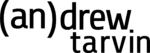
this was so helpful legitimately… until for some reason my new account was made admin and I still couldn’t make changes or anything… =_=
“Check out this if you want to make a secondary blog a primary blog.” Just tried this method with high hopes — but unless I’m missing something it doesn’t actually make a secondary blog a primary blog. In order to create a new Tumblr account, I had to create a new primary blog for the new account as well. So the transferred blog is still a secondary blog.
Pete–You’re right, this only transfers it as a secondary blog. I fixed the post to include a link to how to “make” a secondary tumblr blog a primary one. It doesn’t actually make the switch but uses a workaround instead. It’s not perfect but seems to be the best we can do with what tumblr gives us.
Yeah, this did not work at all. I just lost my entire blog because after I made a new admin I had my old name leave the blog and it deleted it! Now I have to start all over!
Sherry–As long as you have at least 1 person as an admin to the blog, when you leave it the blog should stay there. From the tumblr account page:
“If you’re the only user of the additional blog when you leave it, the blog will be deleted. If other users are part of the additional blog when you leave it, you’ll be removed as a member, but the blog will remain in tact.”
If you had the new admin on the blog and left from the old account, it should have stayed there. If not, there’s something wrong with tumblr.
Which account couldn’t you make changes? The new or the old?
When I transfer it to a new owner, will that also be a secondary blog? Will my followers transfer too?
Unfortunately it will still be a secondary blog, but you can then make the new primary blog resemble the secondary one as much as possible. Your followers, etc should transfer over as well.
That was extremely helpful! It worked very well!
Worked perfectly! 😀 Thanks! I love it when tutorials are simple and easy!
If you’re worried about your blog still being a secondary blog then once you follow the instructions above, then just do this http://slashentrepreneur.com/website/tumblr-how-to-make-a-secondary-blog-a-primary-blog/ to redirect to that blog as a primary. Just change the url of your primary blog so it’s very close to the secondary one. Works out really well. Thanks for this!
okay, so i did this, but i didnt turn out liking it, as i thought i would.
can i change it back; make myself the original admin again?
please answer as soon as you can… :l
Just repeat the steps, but switching which accounts fall under OLD and NEW (aka treat the original admin as the NEW above).
Thank you!
I have tried inviting members and while it sends the invite email and I click on it, it only brings me back to my primary blog as if I never logged out of my old account to begin with and there are no members added to the secondary. What am I doing wrong?
Hi! Just wanted to add that you can also use a different browser instead of logging in and out. Or use the private-function. So in one browser (or not-privatetab) you use your old account. And in the other browser (or private-tab) you log into your new account.
i dont see the Members sign anywhere ! HELP!
thank you very much! i’ve been looking for this for along time
Thanks for this – really helpful!
This is probably because you were logged in with Google or something. Try copying the “join blog” invite link into a different browser or private session.
That worked for me.
i did this thinking that it would transfer the blog including all my posts but it didn’t 🙁 then i couldn’t change it back
This is super helpful! Thank you so much!
Will the follower count still remain?
Eh, i might be slightly dumb, but I can’t seem to find the “members”-button? Lol, where is it?
Tnx alot 🙂
how do you change it back?
I share administration of a blog with a couple of friends but myself have decided to leave tumblr entirely. I’m concerned though, whether deletion or deactivation of my own account may affect the posts I’ve made to the secondary blog, causing them to also get deleted in the process at that point. I wonder if you happen to know if that’s the case? After a friend recently deactivated, I noticed that all the messages he’d sent me over the last year were gone from my inbox, which causes me to wonder what else might get removed in that process. It wouldn’t be my intent to take down the better part of the blog’s content just because I personally want to leave. Thanks for any advice you may have.
its not working for me. i dont seem to pop up even after iv accepted :/
nevermind, just did it ^^’ haha x
but after you do all of this the blog that you put in your new account will still be a secundary blog right?
I’ve been looking how to make a secondary blog a primary account FOREVER and this by far was the most helpful and clear. Thank you so much!!
so if I move my blog to a new account will I still be able to use that blog from both accounts?
This still works, if anyone was wondering. Just remember– you MUST give the new account Admin privileges! And yes, it will still only be a secondary blog.
Thank you so much!! You’re the best! This was super easy to follow along and it helped so much! ^^ Thanks again!
Thank you so much. I moved my secondary blog to a new account and made it my primary. Couldn’t have done so without your help!
Thanks a bunch for this – I REALLY wanted to separate my secondary blog from my main account and didn’t think it was possible.
Thanks! your post is so useful. It helps me move my secondary blog to become a primary one