You’d think with 94% of Americans having the option of Broadband Internet: that things like site loading and page speed wouldn’t be that important. But given that 24% of all Internet traffic comes from Mobile, how long it takes your site to load is still a big factor of user satisfaction (and Google rankings).
Here’s how I improved my Google PageSpeed score by 40 points in 5 minutes.
1. Check your PageSpeed score
First, check your score by going to: http://developers.google.com/speed/pagespeed/insights/
2. Make 2 tweaks to your .htaccess file
Add the following to your .htaccess file (assuming you are on an Apache server such as Dreamhost):
[html]# Enable Caching for Speed
ExpiresActive On
ExpiresByType text/html M3600
ExpiresByType text/css M3600
ExpiresByType application/x-javascript M3600
ExpiresByType image/bmp M3600
ExpiresByType image/gif M3600
ExpiresByType image/x-icon M3600
ExpiresByType image/jpeg M3600
3. Install W3 Total Cache
Install W3 Total Cache and enable the following options: Page, Minify, Database, Object, and Browser, and then hit Save All Settings.
4. Check your PageSpeed score again
Submit your site again and see your improvements. You can also read the other tips provided by Google on how to make your site even faster.
And just like that, you’ve increased your PageSpeed score.
RESOURCES:
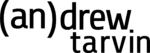
Hi,
We published an in-depth post on Increase website speed and conversions and were hoping if you could include this in your article as an additional source.
http://www.omnicoreagency.com/increase-website-load-speed/
Appreciate your help.
Best,
Salman