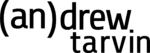Why Optimize a Personal Blog?
There are a number of different sites and services that offer ways to build a website; there are hundreds of ebooks available describing the best “online marketing” strategies; there are thousands of techniques that are supposedly guaranteed to get you traffic and generate sales. That’s all fine and dandy, but what if you just want to create a personal blog? A blog where you aren’t concerned with selling a product, or even creating sales pages for other people’s products?
This is the current state of my website, drewtarvin.com. I’m not trying to sell a product or generate sales for someone else- I’m just sharing my ideas, writing articles to improve my writing skills and sharing what I’ve learned, and providing a place to find out more information about some of the other stuff I do (like stand-up). That doesn’t mean that I wouldn’t love to optimize my site. I love seeing new visitors come to the site, I like seeing what search terms people are clicking in Google to get here (recently someone searched for “heterokini” … why?). In short, I want to increase the traffic to my site. Maybe it’s narcissistic to think that what I write is worthy of being shared with family, friends, and strangers alike, but if I didn’t believe that, why even write publicly?
A Little Background
With that being said, I am creating a few other sites with the intention of generating income. As a result, I’ve done a lot of research on ways to organically drive search engine traffic simply by making some simple changes. What follows below is the steps I took during last week’s project – “Optimize My Blog.” Many of the steps come from a couple of different online marketing guides. While the guides themselves are great resources in and of themselves, they are all focused on making money. The steps below are specific just to optimizing your blog, and they leave out anything related to generating sales or affiliates or more involved promotional techniques.
Note: Most of the steps are links to external resources that explain in greater detail how to do what I describe.
How to Optimize Your Personal WordPress Blog
NOTES:
- If you already have a WordPress blog, make sure you upgrade to the most recent version. You can also skip directly to Part 2.
- To find even more themes (Step 4), check out:
- For Plug-ins, the definite ones to use are:
- Other good plug-ins to consider:
NOTES:
- Where John Cow mentions “Non-money” and “Money” pages, think in terms of “Non unique content” and “content” pages respectively.
- Hold off on creating the robots.txt file (Part 3) for right now.
- When linking to pages within your site, remember to “anchor” your links: http://www.webpronews.com/topnews/2004/04/08/anchor-text-optimization
3) Create your Sitemap.xml file
NOTES:
- Don’t turn on “Ping” yet.
4) Create your Robots.txt file
NOTES:
- In addition to the example provided on the site, add a sitemap.xml link in your robots.txt file.
- To create the file, just open a Notepad, copy the code from the site, save as “robots.txt” and upload to the root directory of your website.
5) Submit your Sitemap.xml and Robots.txt files
NOTES:
- To do this, create an account http://www.google.com/webmasters/.
- Follow the guides in Webmasters to see guides on how to submit each file.
- Make sure you “verify” the site.
6) Test Your Site
NOTES:
- Fix any errors or warnings listed in Webmasters.
- See how your site looks in different browsers – http://browsershots.org/
- Validate your site at http://validator.w3.org/checklink or http://www.xinureturns.com
7) Set Up Feedburner and All-in-One SEO
NOTES:
- Fill out the All-in-One SEO information for the posts you want to drive more traffic to.
- You can skip the steps related to Aweber (Steps 7-20).
- You can sign up for feedburner at http://www.feedburner.com.
- Once you have everything setup, make sure you add “http://ping.feedburner.com” under Update Services in “Settings -> Writing” in your WordPress blog.
What To Do Next
Once you’ve made the above changes, you’re well on your way to improving your blog for increased traffic. The next step is to make sure you have good content and take a look at optimizing your actual articles for different keywords. To learn more about promoting your site, or if you are interested in monetizing your site, I’ve listed the resources I’ve been using below.
A note of warning about “online marketing” sites in general. Many sites out there will offer a free video or article talking about the next great way to make money online. All of these sites will require an email address which they then use to try to sell you stuff through. While you can learn a good deal for free from many of the sites, there’s a lot of garbage and spam-like email you’ll have to go through. The links below are some of the best sites I’ve found that also don’t drown you in trying to sell you products.
- “How to Build a Business, NOT Just a Blog” – An entire ebook about optimizing your blog. The full version of all of the John Cow articles I linked to above- definitely worth looking at for promotion strategies and if you are interested in monetizing your site.
- The 30 Day Challenge – A “challenge” held every August to try to create a website that you earn at least $1 from within 30 days. You can check out the site any time of year and get access to the resources from the last 30 day challenge.
- Connected Internet – Various blog posts about how to optimize or improve your blog.