I recently shared a post about how to move a tumblr blog to a new owner. Unfortunately that only works for secondary blogs. It may be the case that either on your current account, or possibly a new one created specifically for your blog, you want your secondary blog to actually be your primary blog.
Sadly, this isn’t possible from tumblr’s perspective (nor does it seem like they’ll be changing it any time soon). However, you can “trick” the system into treating your secondary blog as your primary blog.
Note: This process renders your current primary blog pretty much useless. This is a workaround to get as close to the functionality as possible. Make a backup before you start and proceed at your own risk.
I recommend: transferring your secondary blog to a new account: before you begin.
How to Make a Secondary Tumblr Blog a Primary Tumblr Blog
- Log into your tumblr account and go to your current Primary blog.
- Click on Customize theme, then Edit HTML.
- Right after where it says <head> put the following code, where “http://inserttumblrurl.tumblr.com/” is the address of the Secondary blog that you want to be the Primary blog.
[html]<script type=”text/javascript”>
window.location.href = “http://inserttumblrurl.tumblr.com”
</script>[/html] - Click Update Preview, then Appearance, then Save, then Close.
- Your old Primary blog will now always redirect to your Secondary blog. That means whenever you follow someone or ask a question, they’ll be directed to your Secondary blog if they click on your name.
- Optional: You may want to change the URL of your old Primary blog to something similar to your Secondary blog so that the name that appears when following people seems related to your blog. The easiest solution is adding a hyphen (‘-‘) in the name.
Sources:
- How to Make Your Secondary Blog Your Primary Blog: – A tumblr post explaining the details.
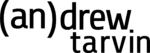
veree nice
Just a heads up– the above code doesn’t work on tumblr’s mobile version (obviously because they’re loading their own custom mobile CSS) UNTIL you go to Customize Theme and uncheck Use Optimized Mobile Layout on the “undesired” (“old”, “redirected from”, “etc”) tumblr blog.
You may want to add this to your above steps to make the process more thorough…
I get this and all, but I want to keep both of my blog. When I try this it work but now the blog that use to be the primary no longer work!!
Doesn’t work for me! Every time I’m trying to do this, I get a Security Warning: “We’ve detected suspicious behaviour on your account. To ensure your account stays safe, never enter your password on any site other than http://www.tumblr.com. Please reset your password before proceeding.”
When I reset my password (which I have to do), all the changes are gone …
Help?!
My concern is the same as yours. I want to use BOTH my blogs & would like to be able to choose which account likes & follows stuff. Wish I knew this before I started a secondary blog. I would have just created a brand new account 🙁
Oh My Gawdddd – I have been DYING to fix this problem for sooo so long – THANK YOU a million-billion-trillion times for sharing this tip! Thank you!!!!
I want to keep both blogs, but I want to change my secondary to my primary. like flip flop them. How can I do that?
This worked for me… kind of. Since I got duped into creating a secondary blog on my primary tumblr account and wanted to switch them, and didn’t know that you couldn’t do that when I made my second blog, I created a new tumblr account, added the new account as admin on the old account’s secondary blog, and thus had a blank untitled primary blog on the new account. So I followed these instructions to make my new account’s secondary blog into the primary. Then I did a test post, and it didn’t publish anywhere, despite me telling it to post to the secondary blog (which is really my primary now, or something). I’m so confused and frustrated… does changing this HTML mean you can’t post to the blog anymore?
Erin–You should still be able to post in the secondary blog, which if you go directly to the secondary blog’s URL, the post should appear. All this HTML code does is re-direct anyone that goes to the primary address to the secondary address.
Thanks so much for this! Did exactly what I needed it to!
I did this, but the problem is, that when people try and follow the blog that i changed to my ‘primary’, it comes up on my dashboard that they are following my original primary blog instead?
Ash–Assuming they click on “Follow” from your ‘primary’ blog, they should follow that one. The limitation, however is that when YOU follow someone, it will be from the actual primary blog. If they just re-follow you following them, it will be the primary blog not the ‘primary’ blog. Make sense? Unfortunately there’s no way around this (that I know of).
so here is my question… If people follow my blog (primary) that i followed them with than theyre gonna click and see my primary as my secondary if they come directly to me… but they wont see any of my secondary blog posts on their dash, which is what we actually want, so do i have to post stuff to my primary and secondary analogously??
Is there any way to undo this??
That’s correct, if they follow your primary blog, they won’t see posts from the secondary blog, which is why you want them to follow your secondary blog (which they will do if they go directly to your site). They WON’T do that if they only click “follow” based on your following them. That’s the limitation.
To undo it, just remove the script in step #4 and it’ll go back to the old way.
same here
everything works until i press save. it saves then i try to close but it says it wasn’t saved. the first time i just pressed save a few more times but when i tried to open my primary blog after it said “not found…” instead of just going to the blog that i want to be the primary. i’m not sure what i’m doing wrong.
After you make the change in HTML, make sure you hit “Update Preview” then hit “Save.” Sometimes it takes a few attempts (at least for me, I think it’s an issue with Tumblr itself, even when making regular HTML changes).
I have done this now but i want to reverse this…
I cant view my primary account at all how do i reverse what i have done??????
As posted above:
“To undo it, just remove the script in step #4 and it’ll go back to the old way.”
‘Laughs Served Daily’ has come up, its layout is someone else’s blog.. There is no “Customize” option only a “Follow” and “Dashboard”. However, this is my tumblr URL which has changed into someone else’s blog? What do I do to get rid of this?!
It sounds like you may have used a redirect that isn’t to your blog. If that’s the case, and you want to change or undo the redirect, type in the following URL to go directly to the customize page:
http://www.tumblr.com/customize/USERNAME
Where USERNAME is your login username to your primary blog. Note: make sure you are logged into tumblr at the time.
thanks so much. I couldn’t figure this out. Tumblr should really add a feature to change between primary blogs
So if I do this, then go to my following page and click unfollow and then follow again will it then show that I’m following them from my secondary blog? Or will I have to unfollow everyone and then go to their actual page and click follow again?
Unfortunately there’s no way for you to follow FROM the secondary blog. People can follow the secondary blog if they go to the URL and click follow, but whenever you click on follow from your account, it will show it as coming from the primary blog. This is a limitation within Tumblr.
Thanks for the reply. While I was awaiting your response, I carefully reread through previous comments and came to that conclusion. I’m pretty new to tumblr, but I already can tell it isn’t very user friendly regarding multiple blogs on one account.
You’re exactly right. With tumblr, the best thing you can do is create an entirely new account. You can import blog posts but sadly cannot transfer likes, reblogs or followers when you do that.
WordPress handles multi-sites much better.
Thanks for the script! I’ve successfully copied the theme of my primary blog into a secondary blog of a separate account (like you suggested); however, now I’m having trouble posting from the secondary blog! My posts aren’t showing up at all.
How can I fix this?
Has anyone else encountered this problem?
I’m having the same trouble. In addition, when I view the Secondary Blog I only have Follow or Dashboard option on the top right corner, instead of Customize. What do you think the problem is? How do you think I should fix this? Thanks!
Did you post the script to the primary or secondary blog? It should be the primary blog (so it redirects to the secondary).
If you only see Follow or Dashboard, it means you aren’t logged into an account with “customize” access to that blog. I would make sure you assigned “admin” privileges to the new user on the secondary blog.
THANK YOU SO MUCH!!!! omg haha i never knew you could do this. thanks again!
I posted to the secondary. This makes a lot more sense. Thank you!
so the thing is,I tried to remove the script,but I can’t because I can’t get access to my old HTML…please,help me.this blog is my life. thank you.
If you’re logged into tumblr, you can access your primary blog’s html by going to http://tumblr.com/customize
when i try to do this i put it right after it says and when i save in all it doesnt work. it just puts what i typed in the the corner of my primary blog ?
Are you putting the entire thing (including the “script” section and “< ! --" like tags? Also make sure you copying / pasting it on a new line and not in between characters in the theme.
I NEED HELP!! I TURNED MY PRIMARY BLOG INTO MY SENCONDARY ONE AND MY SECONDARY BLOG DIDNT HAVE THE #4 THING ON IT SO I CANT DELETE IT AND WHEN I REBLOG STUFF IT DOESNT GO ON MY SECONDARY SO THAT MEANS MY OTHER BLOG IS STILL THERE BUT IDK HOW TO GET IT BACK!! PLEASE HELP ME! I’VE WORKED ON THAT FOR ALMOST A YEAR!!
The trick is to add the code in step #4 to your primary blog so that he redirects people to the secondary blog. Also the limitation mentioned above is that reblogs and comments from your account will still go to the primary blog (there’s no way to make it from your secondary blog).
I can’t access the script to undo this, can you tell me how??
Go to tumblr.com/customize and log in using your original primary blog details. Then click on Edit HTML and remove the code.
I made my secondary blog my primary, but cannot access my old primary at all. Even going through the customize, I can see my primary description in the tool bar but no posts, pictures, no other settings, all of my writes are no available to me. I’d like to undo what I did and bring my blog back the way it was. How can I do that? I cannot find the code I inserted anywhere in the htlm.
When you go to customize, do you get the toolbar on the left that shows “Edit HTML,” Title, Appearance, etc?
If so, click on “Edit HTML” then scroll through the html markup to find the code you entered. Alternatively, once you’ve Edit HTML, you can also just do a search (Ctrl+F) for “window.location” to find it.
As for the posts, you won’t be able to access them through the tumblr URL while you have this code installed. That’s why it’s recommended you transfer your secondary blog to second account before doing this: http://slashentrepreneur.com/website/how-to-move-a-tumblr-blog-to-a-new-owner/
No I didn’t but I did some other research and found some links to click that lead me to find it. I deleted the code and got everything back to normal. Thank you anyway.
Hi it works I guess, but when I submit an ask it still comes up as my OLD primary blog (same goes for when I follow people) and the sidebar on my dash board still tells me information about my OLD primary blog. I’ve changed it back for now but I was wondering if there was a way to fix this?? 🙁
Sadly there’s not a way to fix this (it’s a limitation from tumblr that they seem to have no interest in fixing). What we’re actually doing is just making it so whenever someone visits PRIMARY BLOG it automatically redirects them to SECONDARY BLOG. It doesn’t account for things like asking questions, following people, or your dashboard. The closest thing you can do is follow the instructions to move the blog to a new owner, where you’ve created a second blog that’s very close to the one you want to move, and then when you’re following, etc, it’s at least similar to your secondary blog.
I’m very happy that I found a bit of a solution, however, people keep following my primary which is supposedly blank. My secondary is the only one that has actual posts and I’ve had to message each person (sheepishly) to follow the secondary instead. So even if they click my username and it links them to the secondary, those who follow back without checking the blog first aren’t going to see any of the posts on their dash… I suppose there isn’t a way around this yet but I’m wondering if other people are having the same issue. There are a lot of people following my blank blog now -_- If only I had just created a new account, because this secondary has over 500 posts now and it would be way too difficult to reblog each one to my primary (with post limit and everything). Thank you for the script, though!
Yeah, unfortunately I don’t know of another way to do it. The biggest problem is as you mentioned–if you follow someone and they just follow that username back, it’ll be at the primary blog not the secondary. I haven’t found a way around that yet.
THANK YOU SO MUCH
How do you get it back to the way it was?
See my response to CONNNFUZLED below (basically just remove the script you added in step 4).
how can I reverse this 🙁 …..
When I initially commented I clicked the “Notify me when new comments are added” checkbox and now each time a comment is added I get four emails with
the same comment. Is there any way you can remove me from that service?
Thanks a lot!
At first i messed up but i fixed it and it works great! thanks
i completely messed both of my blogs can somebody help please 🙁
nevermind
Hey yeah so the same thing happened to me, but I figured out how to do it! —
So what you want to do is go to the settings menu on your dashboard, then go to the settings zone of your old primary blog. From there go to the “Theme: Customize” button thing. from there just change the HTML back to what it was and you should be all set. Worked for me.
i didn’t read that i should’ve copied my old blog’s code, and now i’ve lost it, and have two of the same blog. please please please help
i messed it up please help…
Just undo the switch by deleting the code. If you’re logged into tumblr, you can access your primary blog’s html by going to http://tumblr.com/customize and just search for what you added in step #4.
See above comments on how to undo the code.
This is a great solution to tumblr’s me no let you changey you primary blog blog!
Thanks!
omg can i just say that u saved my life. i did this, couldn’t get onto my primary blog and was completely freaking out.
Why doesn’t it work for me??? I have tried the steps over and over but my primary blog still stays my primary and my secondary still stays my secondary…does anybody now why? Thanks!
Why won’t this work for me? Can someone please help! thank you!
Danae–Did you make sure you were making the changes on the blog that is currently your primary blog?
THANK YOU SOOOOOOOOOO MUCH!! xo
thank you for responding and yes i’m 100% sure…:((
What are the two tumblr urls that are you using? Which one is primary and which is secondary?
Hi, so this didn’t really work. I created a new account to manage my secondary account, and then did this to the uncreated blog with my new account. But after doing this, it doesn’t redirect when people click on the url. It takes me to my primary blog with my secondary url at the top. Help please?
This likely means there was a problem with the copy and pasting of the code. Make sure you put it in the
of the HTML and that you include everything (including the script part).should i post the links here?
you can’t.
i agree. i just sent them an email about it. maybe if we all send enough emails to tumblr asking for the feature nicely, they’ll work on it?
this person is yelling
That or send them to admin@dtwebsites.com
thankyouuu @reblogblogblog!!! OHMYGOD!
I keep trying, (both typing it myself and copy-and-pasting) but it still will not redirect. I am putting it below , on the next several lines. Should I delete any of the following code? Any suggestions? Thanks for your help.
Ah, it worked! It just needed me to complain first. Thanks!
I put the code in and saved it, and then I changed the name of my primary blog to something more similar to my secondary. And it worked, but now I can’t change this back, because tumblr apperantly still sees my primary blog as what it was called before. So I can’t save any changes that I do when I am customizing my primary blog. And when you for instance click on my primary blog on post that I have made it won’t redirect from there, because the old name is still there aswell. Does anyone know how I can change back?
From a previous comment:
Just undo the switch by deleting the code. If you’re logged into tumblr, you can access your primary blog’s html by going to http://tumblr.com/customize and just search for what you added in step #4.
Thanks, but it still doesn’t work. Because it won’t let me save the changes. When I press save this comes up: “You have been logged out. Please log in so we can save your work”. And I think this happens because tumblr still thinks my primary blog has the old name even though I have changed it.
I sent a message to Tumblr asking them if they can enable switching the primary and secondary blogs. I got a response quickly and the person who replied, Doug, said he would share the idea with the rest of the team. Hopefully they will change it! Thanks for this idea by the way! 🙂
I haven’t seen this issue before. It may be that it will take a few days for all DNSs to get updated and then you’ll be able to make the change. I would try it again to see if you have any luck now. If that still doesn’t work, you might try changing both tumblr names to something different (from each other and from what it was before), see if you can make the change, and then change the tumblr names back.
Has this been fucked with?
http://inserttumblrurl.tumblr.com/
I typed in my blog
I lost both of my blogs and now I can’t restore them
i dont know which part of the code to put in! help!
Put all of the code listed in step 3 in the < head > of your site.
That’s just a fake URL, you’ll put your secondary blog in place of insertumblrurl.
Also this is completely reversible, just remove the code from the primary blog (see previous comments for how to do that).
this doesn’t change the fact that you still cannot follow people and ask questions with your secondary blog right
This is gold. Thank you!
I can’t see the code on the primary blog. What should i do to remove it?
That is so awesome.. I searched for hours for a solution..thank you, thank you, thank you.
it’s work, but i want my second blog to be the only one blog so i can’t put picture without always change blog…
THANK YOU SO MUCH! GOD BLESS YOUR BEAUTIFUL SOUL
Worked like a charm, thank you so much for posting the info!
when i put the code in and look back onto my page it still has my primary account as the same, i kind of want to delete my primary account but if i delete it then my second account which is my main one will delete too. so i tried pasting the code in as the instructions said but whenever i check back on the dashboard the primary account is still the primary one and and hasnt been changed or anything. can someone please help!
wow thank so much! this helped a lot!
Thank you thank you thank you~
amazing. thank you so much.
Thank you so much. You have no idea how grateful I am for this!
THANK YOU SO MUCH!!
This is PERFECT. Works great. I am not computer savvy at all, but the instructions are easy to follow! Thankyou!
THANK YOU I HAVE BEEN LOOKING FOR A SOLUTION TO THIS FOR 1 YEAR
AND IT WORKS
THANK THANK THANK
This worked great for me. I wanted all my “likes” to reference one of my secondary blogs. And since my primary blog only had a few posts, I simply created yet another secondary blog, reposted (and backdated) my primary blog content. Now I can redirect my primary blog (using your awesome js snippet) to my other secondary blog. I’ve renamed my primary blog to something related to the secondary so it won’t be too confusing, and also made the avatars the same.
This solution is particularly slick, since I can now redirect to a different secondary blog (including even my former primary blog) at any time in the future if my “like” and reblog interests change. This is obviously how Tumblr should manage accounts anyways…
THANK YOU THANK YOU THANK YOU!
it didnt even work for me… it changed my tumblr page to some other blog.
Worked and it only took me 10 mins to set everything up! So great.
This was perfect! Thank you!
That’s what it’s supposed to do. This is the code:
window.location.href = “http://inserttumblrurl.tumblr.com”
Change the http://inserttumblrurl.tumblr.com to something else. For instance,
window.location.href = “http://google.com”
That code will make your site redirect to google.
I removed the script but it’s still connecting both of my blogs under one. This is what line 4 looks like: {block:SearchPage}{lang:Search results for SearchQuery} • {/block:SearchPage}{block:PostSummary}{PostSummary} • {/block:PostSummary}{Title}
How do I change it in order to keep both blogs as separate entities as before?
how can i undo this?
now i cant see my previous primary blog
At first I didn’t see what the point of this was since you still can’t follow others on your secondary blog, but now I see that when I follow people on my * real* primary blog and they click on my url, they’ll still be redirected and they won’t notice (hopefully) I have 2 different blogs and my primary blog is actually empty. Lol.
So I guess I’ll just treat my dashboard as if it was actually my real blog and all I have to do when I reblog something is post it onto my real secondary. Ok, great.
You can still follow people on your real primary blog and when people have seen you followed them or asked questions and they click on your blog they’ll be redirected to you’re real secondary blog and think it is your primary blog and follow you.
Good thing most people actually check the blog they’re about to follow first, haha.
this just made my http://www.naked-cuddles-and-kisses blog into this wierd blog called ‘welcome’ and i dont know how to change it back because it doesnt have a customise option eugh how do i change it back to its original settings?
thanks, this helped me, a lot 🙂
I did this and everything is fine it’s just when I ask a question it still uses my old primary blog and not the blog i want to ask with. i thought this is the solution everyone was using for that problem?
Thank you for the rest of the help though! T_T
Wow! This works! I am very thankful! I could hug you right now!
oh my god THANK YOU!!!
this did not work help is needed NOW!
so please give me a hand :’)
Thank you! I’ve been struggling with this for months! Tumblr should really change that =/
I tried this, but I can’t find the code anymore and I’m really upset because I can’t get unto my first blog anymore, which was my personal one! I can post unto it, but I can’t access it anymore! Help! 🙁
Great and thank you so much! But it only works as long as you are on the computer, if you’ve got the app on your phone, it doesn,t seem work.. My primary blog will then not redirect to my secondary blog. What do I do? Can I fix it?
THANK YOU SO MUCH FOR THIS! I used to have a tumblog where I’d post personal things supposedly for my closest friends only. The username got out cos I made the stupid mistake of liking some friend’s post so I immediately had to hide my old blog without deleting it (for memories’ sake). Thank you thank youuuuuu!
Eternally grateful,
T 🙂
Thanks a lot it works fine.
This is such an awesome hack! Thank you so much!
Hi there! I was just wondering if I do this, will it delete my current primary blog on Tumblr? Because I definitely do not want that happening.
So when I changed my secondary over to my primary, all the post from my old primary, stayed on primary. So my old posts that I don’t want anymore are still on my new primary blog. Is this supposed to happen?
Hi there!
Did what you have said above . Just recently moved all of my posts from tumblr to my new site blogspot. Now I want to delete my tumblr, Does it affect my tumblr posts that has been move to blogspot? If i do it my tumblr posts will be gone too from blogspot?
I want to keep a 1 site and that’s blogspot. Please advise.
Thanks,
Jessie
haaaa I LOVE YOU
Thank you so much for this! It worked perfectly! Super helpful.
However. (like someone else in the comments mentioned) you might want to edit and mention that this won’t work on mobile unless you go customize your original primary blog and uncheck the “use default mobile layout” button.
Hey! This is an awesome work around. I’m having a hard time figuring out one thing about the practical use of this. If, after making this code change, I unfollow some one and then follow them, will they see that someone has started following them and then, if they choose to, follow the mock primary blob, getting posts from the mock primary blog on their dash?
thankyouthankyou
omfg!! This works for meeeee!! THANK YOU SO MUCHHH!! <3
thank you for this information 😀
THANK YOU YOURS A LIFELSAVER RR
what worked for you?
Though Mexican home decor has largely remained unchanged throughout
time, a few minor adjustments were made. Native American Indian drums have a
wonderful culture and because they are so important they are used in not only music
but art and dance as well. We also have a wide range of
products under Western d.
this has done jack and shit for me, when i try to preview update, the only thing i get is a complete white screen, and when i hit save and exit, absolutely NOTHING CHANGES, NOOOTHIIIIING.
IT WONT WORK!! :'(
so i wanted to make my secondary blog the one that on the mobile version, when i press the quick reblog button, it reblogs onto that account, but instead it always goes to the primary account. helppp
it works for me.. but not in mobile site..
thank you
it works for me. but not in mobile site…
thank you
Hello, this did work great but my following keep asking me why it keeps sending them to my new one, i tried explaining but they miss my old one, i would like to change it back but it wont let me go on to my old primary one to edit the URL . What can i do to change it back to way it was before?
Hi there to all, the contents present at this web site are actually remarkable
for people knowledge, well, keep up the good work fellows.
I did this and mine still won’t work on mobile 🙁
If it wasn’t for the consensus that Tumblr is too lenient with
plagiarists, and my personal observations concerning privacy,
I’d be quite a fan of the site.
why doesn’t this work on mobile phone :'(((
OMG WHEN I DID IT THEN EVERYTIME I TRY OPENING MY BLOG IT GOES TO http://inserttumblrurl.tumblr.com BECAUSE I FORGOT TO CHANGE IT OMG ISUCK, HOW DO I FIX THIS PLEAE HELP! OMG
Jesus. You just saved my life. I’m almost crying.
i cant find the edit html!!!!!!!
do you think you can post those links? im having the exact same problem…
Thank you so much! This was really helpful, I thought I would just have to delete my whole account, but thanks to you, I don’t need to anymore 🙂
same… I didn’t know I can’t add members on a primary. i feel like it’s too late to do this now. My followers have increased they might get confused…
Could you post pictures? I’m more visual than text…
thank you tHaNK yoU THANK YOU
Hello,
I successfully redirected my blog a while back.
Now I want to get rid of the redirect.
Can you tell what to do please, do I just delete everything between the
…..
I forgot what I added and or replaced and adding the primary blog URL in place of the secondary blog URL has the screen flashing from being redirected to itself, at least I guess that is why.
Many thanks for your help
window.location.href = “http://inserttumblrurl.tumblr.com”
It deleted the coding lines so again as plain text what code should I replace or delete between the SCRIPT coding so it reverts back to my primary blog
Thank you!
No worries I figured the whole script needs to be removed by looking at html on other blogs I have.
Many thanks anyway for the initial redirect code!
How do I check whether this work? I followed everything you said but I’m not sure if it works
We only have to paste this bit right:
window.location.href = “http://inserttumblrurl.tumblr.comâ€
I dod exactly what you wrote, patse the whole code right after , changed the tumblr url, and then update…but instead of directing, its still the same primary page, but with the text [html][/html] at the top
Is there away to make it work?
i just deleted my secondary blog and renamed the username and url of the primary to the secondary blog name. Works fine for me as i dont have any personal posts or more than 2 followers on my primary blog as i am just prepping it up.
Im getting exactly the same problem as Christine. I’ve tried to fix and re enter it multiple times too.
I am having the same issue Christine is having…copied the code and pasted it but it still doesnt redirect….
The same thing that happened to Christine happened to me
“I dod exactly what you wrote, patse the whole code right after , changed the tumblr url, and then update…but instead of directing, its still the same primary page, but with the text [html][/html] at the top
Is there away to make it work?”
Please help! (it worked on my other blog a year ago idk whats wrong)
not working anymore!!! 2016
This worked for me for the web vsrsion. But in the mobile version, it still takes me to my primary blog instead of the secondary blog. Any way of making this work on the mobile app as well?
Thanks
THIS DOESNT WORK. it keeps saying the html is invalid someone help.
I want to change primary/secondary because it’s hard to manage now multiple accounts on mobile, i wanted to add me as an admin on the blog but it’s impossible for primary blogs :/
I think I did this correctly, but I can’t do what I wanted to do: crosspost from Insta to my secondary tumblr B, rather than my primary tumblr A. I had tumblrs A and B, then made a new tumblr C, to which I added tumblr B as an admin. Of course, then I realized I now had two primary tumblrs, A and C, and two secondary tumblrs, both B. How can I get tumblr to cross-post to my secondary tumblr B directly? Is it do-able? Thanks!
Can I use a method like this to create multiple primary tumblrs? I dont want to make a switch… at the moment I have one primary and few secondary but cant like, comment & follow with the secondary tumblrs which I was unaware off
No matter how many times I did this (following instructions), it did not work. Unfortunately.
Doesn’t work for me at all. is there a simplified way?